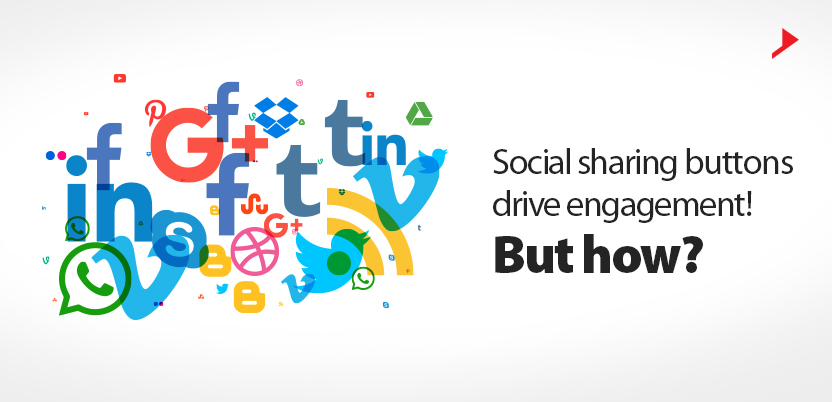Have you buckled down on your Content Marketing Strategy? Have you figured out who are your audience? Have you decided about the things to publish and what will continuously drive traffic, conversions and engagement?
After doing all this, again a big question remains unanswered. “Is it sufficient to create an incredible piece of content and click publish?”

According to me the most important thing you should do after creating an outstanding piece of content is to plan on the promotion techniques to brilliantly reach the right audience.
One key to success is to design a share-friendly blog that contains strategically-placed social sharing buttons optimized for engagement.
Content experts or the marketers should use social media marketing, for not only posting their branded contents on their Facebook pages but also to encourage their brand lovers to spread the word. As said by many professionals, one of the major aspects to success is designing a share-friendly blog containing optimized sharing buttons strategically placed.
The social sharing buttons enable your website visitors and content viewers to easily share your content with their social media connections and networks.
Exact use of sharing buttons can help you build online authority and drive more social shares. Listing out some of my personal tactics to be used while utilizing sharing buttons for the viewers who are really concerned about driving traffic and conversions onto to their site.
Promote the social media platforms your audience use
Don’t keep social sharing buttons for every network. Research and know more where your readers are most likely to share. Let’s look into few ways to figure out which platforms will be the best for your audience:
With the help of Google Analytics, determine which social media sites are already generating traffic to your site.
With research on demographics it will be easy to know more about the platforms on which your viewers are seen more.
Find out a social media site that they haven’t tried yet that you can own. In this way you can assess the competition.
Make use of the sharing buttons that stay with your content:
Use of sticky sharing buttons can help your readers share the content at any point throughout the entire reading experience. This can help the readers to stop at any time, click, and share and then get back to the article.
Social sharing buttons that “counts” should be considered
While assessing the value of anything, most of the readers do not feel comfortable taking quick decisions and they need proof for validating the judgements. People are usually compelled to share the contents already shared by others.
People usually believe more on others recommendation might be there friends’ family members or the most trusted personalities. Sharing buttons can be utilized as a social proof by displaying all the share counts for the users to see how popular the article is, and that viewer will be compelled to share it.
Sharing text should match the articles
One of the crucial steps to be taken care of is the place or the position of your share buttons. Next step is making sure that the sharing text matches your viewers expectations.
Try to add yourself into the conversation with your viewers
Even if social sharing buttons help readers to share the article from their personal accounts, just think of a more conversational article which will help that reader to get more engaged and increase the relationship with your readers.
Final thoughts…
Encouraging people to share your articles is a bit tough job although by following all the above-mentioned facts you can make it easy for your viewers to at least think over sharing your article. Social media buttons are the most powerful vehicles which helps in ensuring that your content reaches as many people as it can.
I’m Ajay C Thomas, Founder & CEO of Sweans Technologies Ltd, a global agency specializing in website design, branding, web application development, and eCommerce, serving clients around the world with proven success.