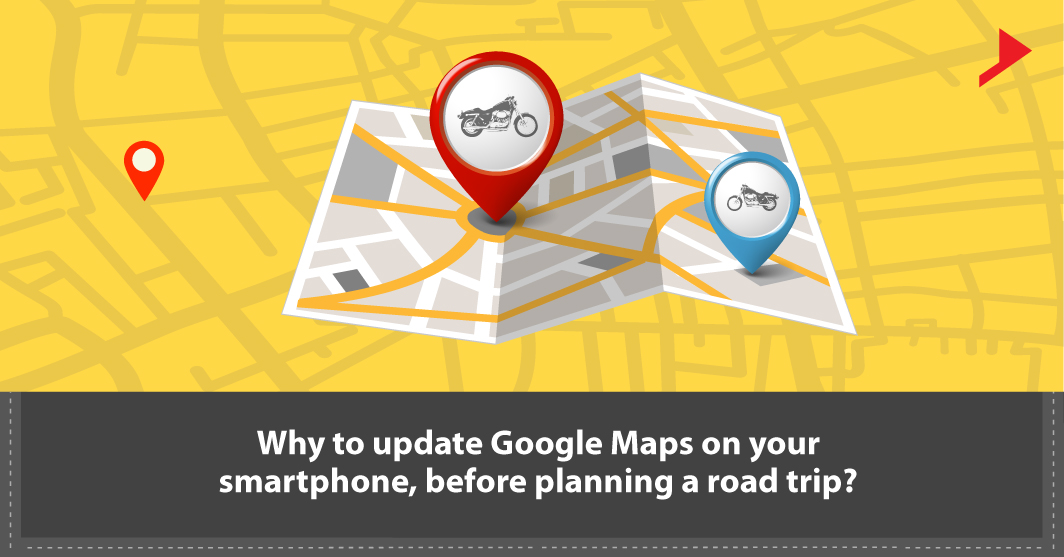It’s the time to pack your family and friends in the car and hit the open road. Planning your perfect road trip can be a tiring ordeal, but Google has made it easier now with its new feature. With this astounding feature, you can plan your road trips with multiple stops. This update is already available for Android and it will soon make its way towards iOS.
As a user you just have to enter your destination, tap the menu which is on the corner, and you can select ‘add stop’ and then you can drag it to the applicable position on the map. Multiple routing is possible once you add the pit stops, and it also shows all the petrol pumps, ATM’s, restaurants which fall on the way.
The order of your stops can also be rearranged as per the requirement. Wherever your travel plans take you this season, the new-fangled feature of Google Maps, can help you reach your destination and also store your memories which you make along the way with “Your Timeline”. Google Maps users can now onwards keep the location history enabled and by opening up your timeline you can add notes to remember the memories of that specific trip.
Even though you enter into the navigation mode you will enjoy the same seamless driving experience to which you are used to, even if you are hoping to travel beaches in Goa or either you are running errands.
The road trip can be an unforgettable adventure for you and your family, but it can also be a stressful experience if you don’t have a guide to show you the destination. So what are you waiting for? Update your Google Maps and get relaxed!
My true passion lies in learning and development. My vision as a writer is to deliver the content to people who would desire to read something fruitful. By making content as the true king, I would be able to reach this goal. I also embed my passion for research and creativity to fulfill the goal.