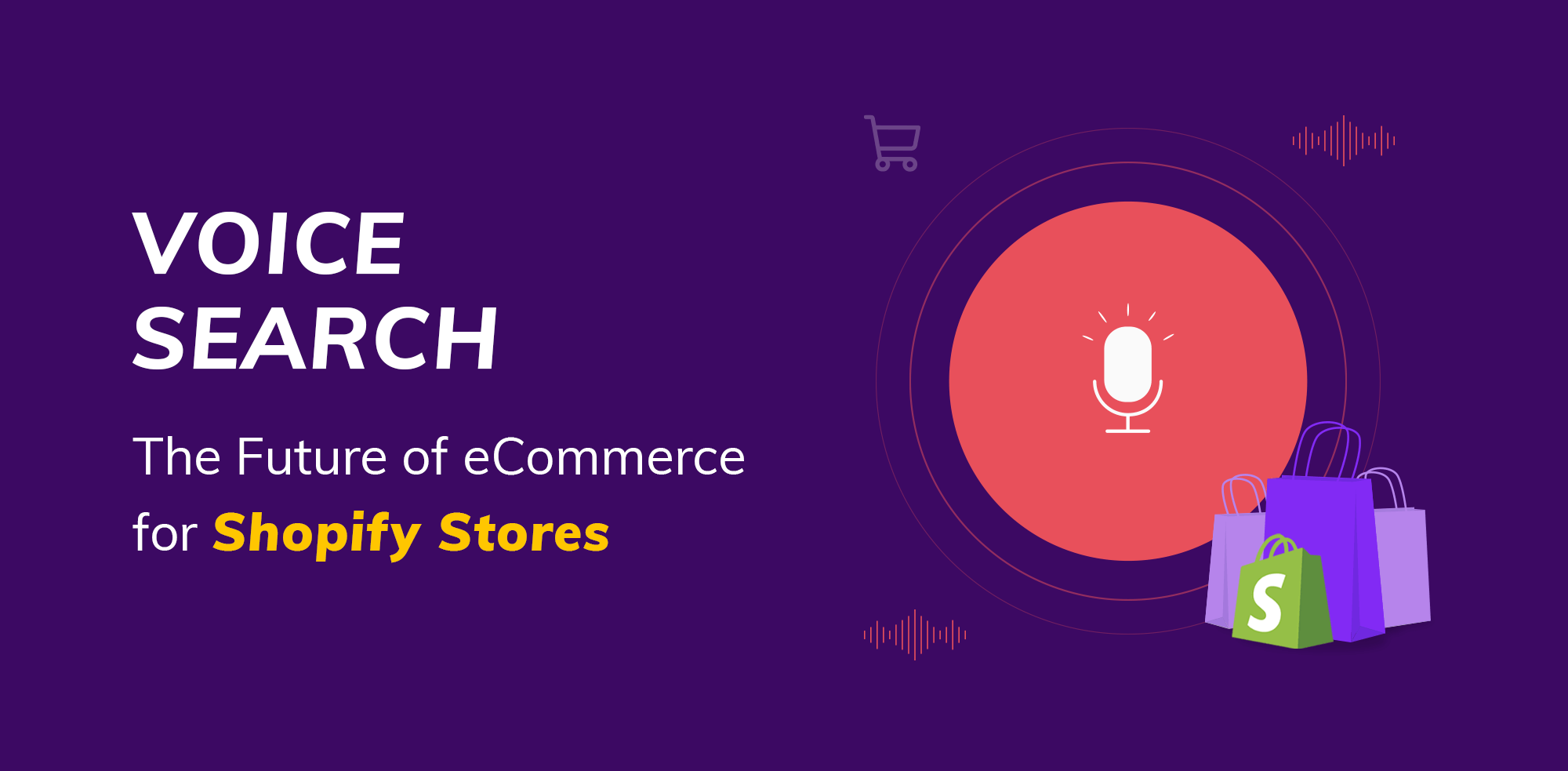Voice search is changing how customers shop online by offering a faster, hands-free experience. Picture a customer relaxing at home who wants to reorder a product. Instead of typing, they just say, “Alexa, find me new running shoes,” and your Shopify store’s product page appears. That’s the convenience voice search offers.
As more people use voice-activated assistants like Siri, Google Assistant, and Alexa, online shopping is becoming voice-driven. This isn’t just a passing trend—it’s becoming a crucial feature for Shopify merchants looking to stay competitive. By adding voice search to your store, you can improve the shopping experience, make your site more accessible, and potentially increase sales.
So, why is voice search so important? It enhances your store’s functionality, creates a smoother customer experience, and helps you stay ahead in the evolving eCommerce space.
Why Voice Search is Important for Shopify Stores?

Convenience and Speed
Voice search makes shopping easier by letting customers speak their queries instead of typing, which is perfect for multitasking or when on the go. This convenience can speed up purchases and increase conversions.
Better Customer Engagement
Using AI, voice search understands what customers are asking for, delivering more accurate results. This makes shopping more personal and helps customers find what they want faster.
Accessibility for Everyone
For people with disabilities or those who prefer hands-free browsing, voice search makes your store more accessible. It helps customers who might struggle with typing or have limited mobility.
Future-Proof
As voice search becomes more popular, having it on your Shopify store can give you a competitive edge and keep your business ready for the future of eCommerce.
There are many AI-powered voice search tools available to enhance website search functionality. Some examples include Qe: Speechify, Lipy AI Search, Searchanise Search & Filter etc. These tools use voice recognition to make searches faster, easier, and more intuitive for users.
Voice Search in Action
For this demonstration, I’ve tested both Searchanise and Lipy AI to showcase their voice search functionality on my Shopify store. Below, you’ll find screenshots and videos highlighting how the search icon allows customers to activate voice search and quickly find the products they need.
Searchanise Search & Filter Setup
Step 1: Installation (Common for Both)
- Go to the Shopify App Store and search for the app: “Searchanise Search & Filter” or “Lipy AI Voice Search.”
- Open the app’s details page and click the Add App button.
- In your Shopify admin, click Install App to authorize the app for your store.
Step 2: Setup and Indexation
- After installation, the app will start importing and indexing your store’s search data. This might take some time, depending on the size of your product catalog.
- Navigate to the app’s control panel through Shopify Admin > Apps > Searchanise Search & Filter to manage and monitor the progress of the indexation.

Step 3: Configure Search Settings
- Customize search behavior and filters using the control panel’s intuitive sidebar options. You can:
- Enable or adjust Voice Search
- Enable or adjust smart filters (e.g., price, brand, category).
- Add or remove search widgets as per your store’s design preferences and also provide detailed analytics and reports and many more.
Step 4: Adding the Search Icon
- If you’re using Searchanise, the search icon is added automatically, and you can skip this step.
Lipy AI Voice Search Setup
Step 2: Set Up Lipy AI Voice Search
- Once installed, access the Lipy AI Dashboard from your Shopify admin.
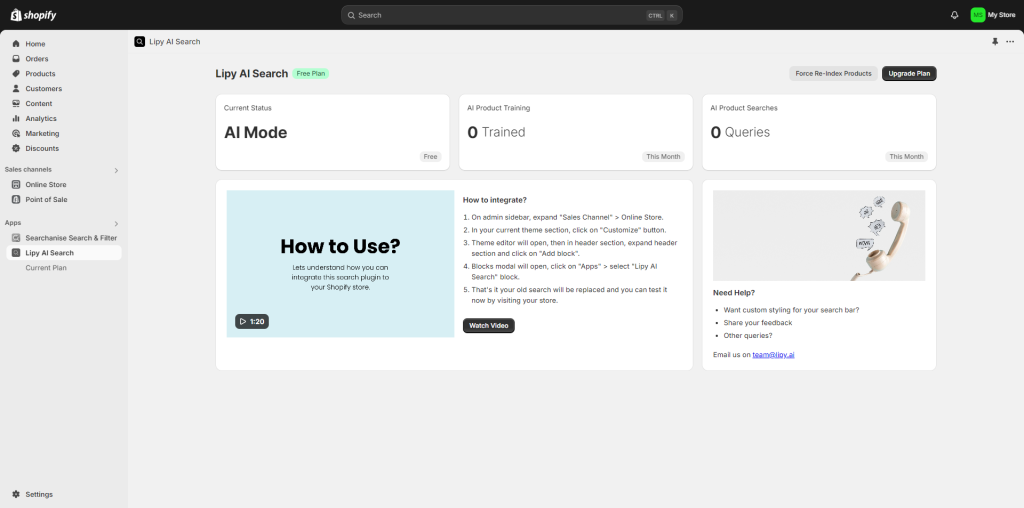
Step 3: Adding the Search Icon
- Click on Header, then select Add Block. Next, choose Apps and select Lipy AI Product Search.
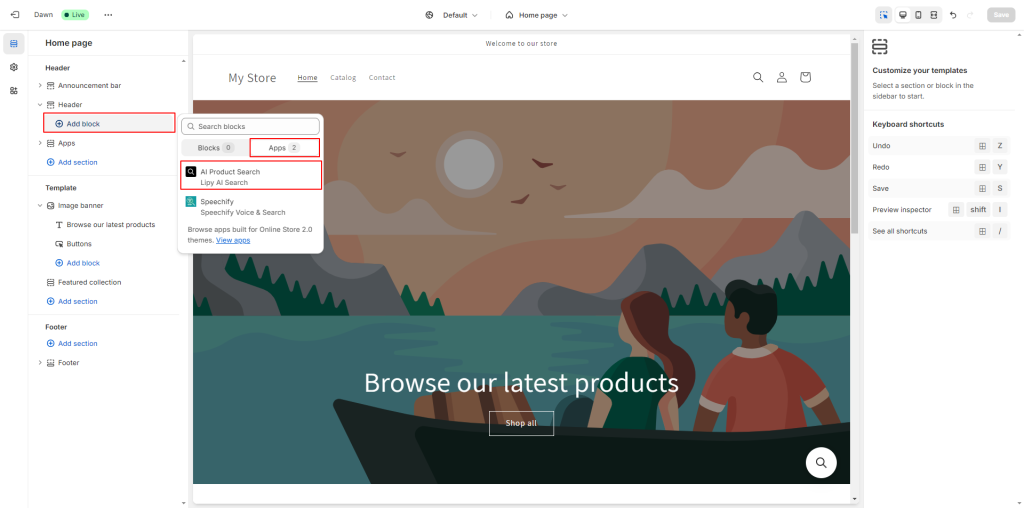
My Final Thoughts
Incorporating voice search into your Shopify store is no longer just a nice-to-have feature—it’s essential for staying competitive and meeting modern customer expectations. Voice search isn’t just about convenience or being trendy—it’s about creating a better, more accessible shopping experience for all. As eCommerce continues to evolve, stores that embrace voice search now will be ahead of the curve, offering something that goes beyond traditional shopping.
Think of it as future-proofing your store while improving customer experience. And with AI continuously learning and improving, the possibilities of what voice search can do for your business will only grow.
So, the next time you’re considering how to boost engagement, increase accessibility, and make shopping easier for your customers, just think: what could voice search do for you?
Ready to enhance your Shopify store with voice and AI-powered search? Contact Sweans today to see how these tools can improve how customers find and interact with your products. With easy-to-use voice search, multi-lingual support, and smart search features, we’ll help you create a better shopping experience. Let’s boost your store’s engagement and get started!
I am a Shopify and WordPress Developer with one year of experience in building high-converting eCommerce websites and web applications. I also have experience creating websites using WordPress and Elementor. I specialize in developing tailored solutions for clients and have successfully completed various projects that enhance online presence.