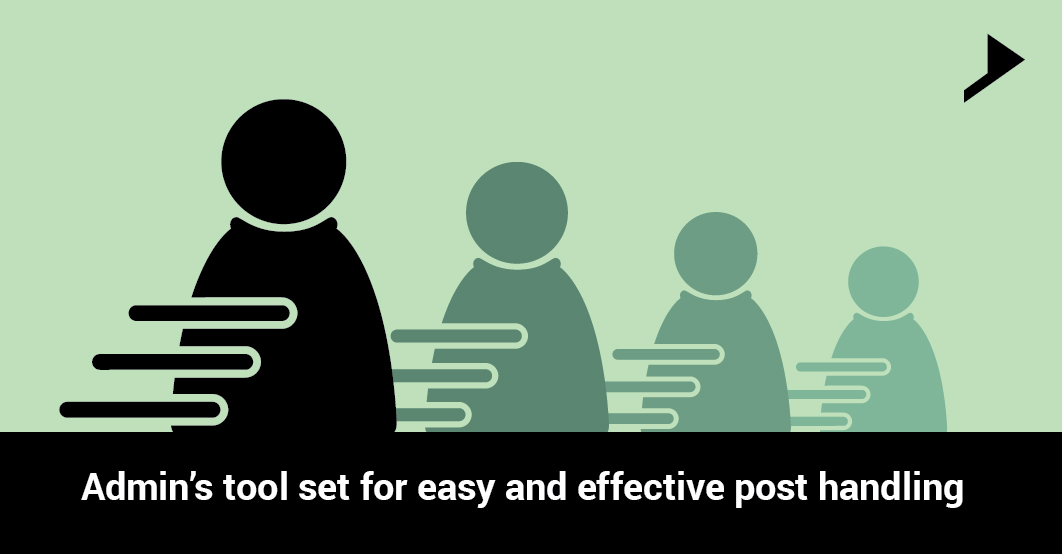To improve site’s traffic it’s necessary to publish quality contents on a regular basis. As the site contents increases in quantity it becomes a bit difficult for admin to order and schedule posts. In case of multi author blogs, situation will become even worse as admin needs to exchange guidelines, restrict co-authors etc. No need to press the panic button. Thankfully WordPress makes it really easy with their well-organized collection of plugins. I would like to share a few of those.
1. Ordering Posts :
WordPress by default displays posts in the order which it is published. There may be instances where we need certain posts upfront. How about having a cool drag and drop interface for reordering entire posts? Post types reorder plugin makes it a reality with its easily manageable user interface. It is also compatible with custom post types as well.
2. Communication Notes :
a) Peter’s Post Notes : It adds a note area next to the “Publish” button on edit post/page screens. Users can add notes for themselves or others. On the right sidebar one can see the entire notes associated with that post.
b) Posts to Do List: Using this plugin one can associate any number of notes with a particular post, assign notes to any user, and set priority of the note. All the notes can be directly viewed from “Posts to do list” menu on the dashboard. Notes can also be filtered based on the time range.
c) User Notes : It helps admin to add private notes about each user. Adds a new column to the “All users” list under Users Menu.
3.Scheduling posts:
a) Editorial Calendar : By using editorial calendar we get a quick glance on all our posts, its scheduled time and current status, so that we can plan accordingly. It adds a calendar submenu to the existing posts menu. We can easily drag and drop posts to change the schedule date. We can use separate calendar for each custom post type in our site.
b) Edit Flow : It is another alternative for post scheduling. It has facility to schedule posts easily with a calendar, ability to create custom status to define the progress of post/page. Also it provides threaded commenting between authors and editors.
4. Restrict Admin User Access :
a) User Access Manager : User access manger allows us to create groups among the users in the system. We can set rules for those set of users to control their access to posts.
b) User Role Editor : This plugin helps us to create new user levels, option to change WordPress core capabilities (allow or restrict user capabilities).
c) Adminimize : It is a more admin friendly plugin as it provides option to hide unnecessary items from admin menu. Administrator can activate/deactivate menu item or a part of the menu item.
There are many more to be included in this collection. List continues and continues…
I’m Ajay C Thomas, Founder & CEO of Sweans Technologies Ltd, a global agency specializing in website design, branding, web application development, and eCommerce, serving clients around the world with proven success.