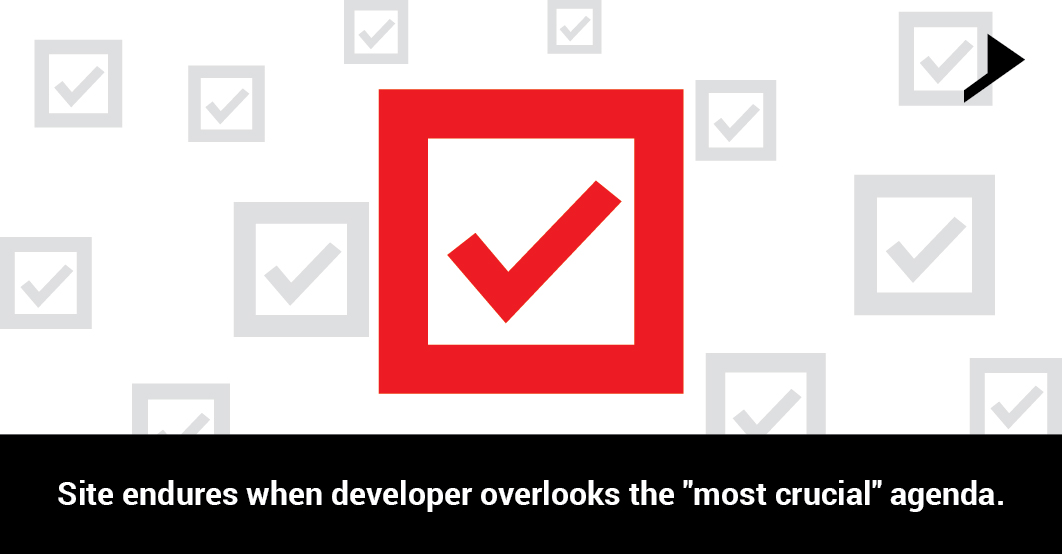It’s challenging!!Getting traffic to the website is something which every business owner aims at. Are you ignoring something and just missing your chance. The most popular stuff in the web world today is WordPress. Here are some trouble makers of this wonderful CMS which we feel are silly but can prove to be very costly if ignored…
1.Changing the defaults:
We often ignore to edit/replace the default dummy references created by WordPress after the famous five minute installation process. The minor stuffs listed below will influence the website’s performance, ranking and security.
1.1 Site tagline:
Site tagline should be a unique one-line description that communicates the relevance of the website. By default WordPress adds “Just another WordPress site” in a fresh WordPress install. As it is one of the most important information of a site indexed by Google we need to make sure it is changed to a catchy one.
To change default tagline
Go to Settings > General in your WordPress dashboard.
1.2 Permalinks:
Permalink or permanent link to the WordPress post has different structure. The usual permalink structure WordPress follows is something like www.examplesite.com/?p=1 .But this is neither user friendly nor search engine friendly. So it is always better to switch to a more appropriate permalink option like (%postname%). You can use more keywords in permalink structure for better SEO.
1.3 Favicon:
Favicon is a short icon (most commonly 16*16 pixels) with a lot of significance. Again it’s an identity symbol on the World Wide Web. In certain sites we often see the favicons of hosting providers or Theme Company. For a professional website it is always recommended to add/change the favicon.
1.4 Sample page and Posts:
After a fresh WordPress installation we can see some dummy post, page and comments. This is not a big issue or vulnerability. Most people often ignore but Google doesn’t. As a result you can see millions of search results when we search the dummy content of “sample page”.
1.5 Username and Password:
Choosing “admin” as username and an easily guessable password is often like a welcome invitation to the hackers. It is one of the most commonly discussed issue in WordPress community. But most of the newbies either forget or neglect and probably suffers the consequences.
2.Avoid Unnecessary Plugins and Themes:
WordPress has a huge repository of plugins and themes. But the success lies in how effectively you utilize it. Unused Plugins/ themes should be removed from the site. It will have a negative impact on the overall website performance. If you have unused themes in the website make sure you remove them also. These themes will also require updates. Outdated themes can pose security vulnerability.
3.Others
3.1 Search indexing:
During website development stage “Allow search engine to index the site” option is to be unchecked. This is done to ensure that dummy contents or pages should not be indexed by Google. But in the live production site make sure it is checked. If not it will prevent search engine bots from indexing our site.
3.2 Add Meta data for images:
Image optimization plays a vital role in the performance of a site. Also there are some Meta data (additional texts that can be associated with each image) includes alt text, description, captions which provides more information about the image. Moreover alt text is a required field for the HTML standards specifications and is a ranking factor in Google image search results.
3.3 Editing files via built-in WP editor:
We can modify the website files easily through WordPress built-in editor (Appearance > Editor from admin dashboard). But it is not a recommended practice. A small typing error in functions, PHP or in any core files can cause your WordPress install to white screen. So it’s better to edit files using any of the FTP clients like FileZilla, FireFTP or WinSCP.
3.4 Changing URL’s while renewing old posts
It is important to keep our blog posts updated and is one of the easiest ways to boost your traffic from search engines. But some users change the URL’s of already existing webpages. This can create broken links in the site and will have negative impact on Google rankings.
I hope this blog has helped you to understand what we developers miss out many times and what all are the consequences, the website has to face due to our negligence. So please be careful next time……….
Share: